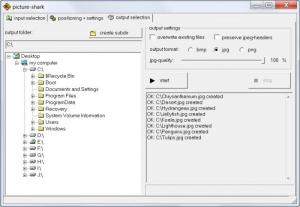Picture-Shark
1.0
Size: 796 KB
Downloads: 4389
Platform: Windows All
As the old saying goes, a picture is worth a thousand words. To some people, a picture is worth more than words. They want to ensure that no one will download the image they’ve worked so hard on and pass it off as their own. Once you post an image online, pretty much anyone can download it and use it to their heart’s content. There is little you can do to stop this from happening. You can get credit for that image though by watermarking it.
The process of embedding content into an image in a way that is difficult to remove is called watermarking. The watermark identifies the owner of the image, mainly you. So, if anyone uses one of your watermarked images, everyone will know the images are yours. Out of all the various tools you can use to watermark your images, I would like to draw attention to Picture-Shark. It's a software that can add any image watermark to your pictures, for proving they are yours.
The installation Picture-Shark is not something users and especially beginners should worry about, as the process is highly intuitive and straightforward and requires only a few clicks to complete. Computers running any version of the Windows operating system will be certainly able to run Picture-Shark. The memory footprint is extremely low, as the program only takes up about 4 MB of hard disk space.
Speaking about the program's interface, is not much and it doesn't support skins, but it's functional and easy to use. It features three simple tabs, for opening the desired images that will be watermarked, for customizing the actual watermark and for creating the modified images. The user can open an image or a couple of images at once. Watermarks can be created from any image file stored in the hard disk. Besides that, the position of it and also the transparency can be configured.
After selecting the images and the watermark and completing all the settings, the new images can be created. Picture-Shark supports the most widely used image formats for opening and also for saving images. The quality of the output image files can be selected.
Pros
It can add any watermark to a lot of images at once, quickly and easily. Besides that, it allows customizing the watermark's position and the level of transparency. Furthermore, the interface is practical and very simple to use.
Cons
The program doesn't support creating text watermarks, it can only import image files for being used as watermarks. Moreover, the number of image formats is somewhat limited. Picture-Shark is a high quality software for adding any type of image watermark to multiple photos at once.
Picture-Shark
1.0
Download
Picture-Shark Awards

Picture-Shark Editor’s Review Rating
Picture-Shark has been reviewed by Jerome Johnston on 09 Feb 2012. Based on the user interface, features and complexity, Findmysoft has rated Picture-Shark 4 out of 5 stars, naming it Excellent